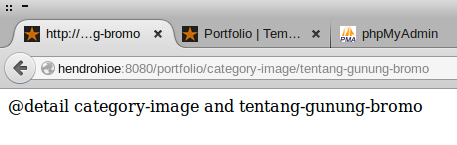in web development, we always store file in htdocs/www/’anything’ in doc root config
besides git versioning, we also can make to auto update our htdocs folder
this scenario, the server use ubuntu-server
and crunchbang (debian) in workstation
at server
# create repo folder, i use [foldername].git to make easy
# and folder in
# init git repository
# buat file hooks post-receive
pada file post-receive, masukan kode berikut
buat script tersebut dapat di eksekusi
selesai config pada sisi server, sekarang configurasi pada sisi workstation anggapan disini, kita telah melakukan setting git pada local repository maka selanjut nya adalah, melakukan configurasi agar repository local tersebut dapat melakukan push dengan mudah ke server setting add remote
lakukan push pertama ke server
untuk push kedua dan seterus nya, gunakan perintah
untuk mengecek konfigurasi sudah berjalan seperti yang diharapkan,
tampilkan isi folder /htdocs/suropati.live